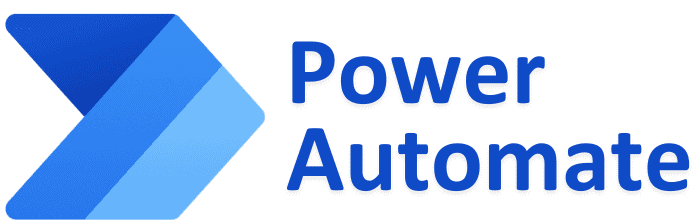Power Automate is a platform developed by Microsoft that enables users to automate repetitive tasks without the need for coding knowledge. It features a drag-and-drop designer that allows users to create automated workflows, as well as tools such as UI automation and browser automation recorders that enable users to connect to apps without APIs or easy access to automation.
Power Automate contains two main types of flows: cloud flows and desktop flows. Cloud flows use connectors to create automation and are run on Microsoft servers, while desktop flows use resources on the user’s local machine and enable desktop interactions such as creating and moving files.
Power Automate Desktop is a software that is available for Windows 10 and 11 and enables users to create desktop flows on their local machines. Unlike cloud flows, desktop flows do not require a Microsoft 365 account.
5 types of flows in Power Automate
There are five types of flows available in Power Automate: Automated cloud flow, instant cloud flow, schedule cloud flow, desktop flow, and business process flow. The main difference between the types of flows is how they are triggered and what they are used for.
Cloud flows are used to automate tasks with software apps that have connectors or APIs, while desktop flows enable automation using desktop and web interactions through the use of robotic process automation. Business process flows are used for automating complex processes with multiple touchpoints and data in the Dataverse. It is also possible to trigger a desktop flow through a scheduled event or a normal event. Business process flows are a more advanced topic and were not discussed in the previous video.
What you can do with Power Automate Desktop
Power Automate Desktop is pre-installed in Window 11. It allows users to automate tasks on their desktop and web without the need for coding knowledge. It features a drag-and-drop flow designer, enabling users to create automation easily. Power Automate Desktop is highly extensible, allowing users to automate even independently-built software using UI automation. It can also be linked to existing cloud flows and features complex logic capabilities such as conditional actions, approvals, loops, subflows, and wait delays. It also has the ability to handle multiple actions simultaneously and to create and edit variables. Power Automate Desktop is user-friendly, with an intuitive interface and the ability to test flows before implementing them. It is also secure, with the option to encrypt variables and add security measures to protect sensitive information.